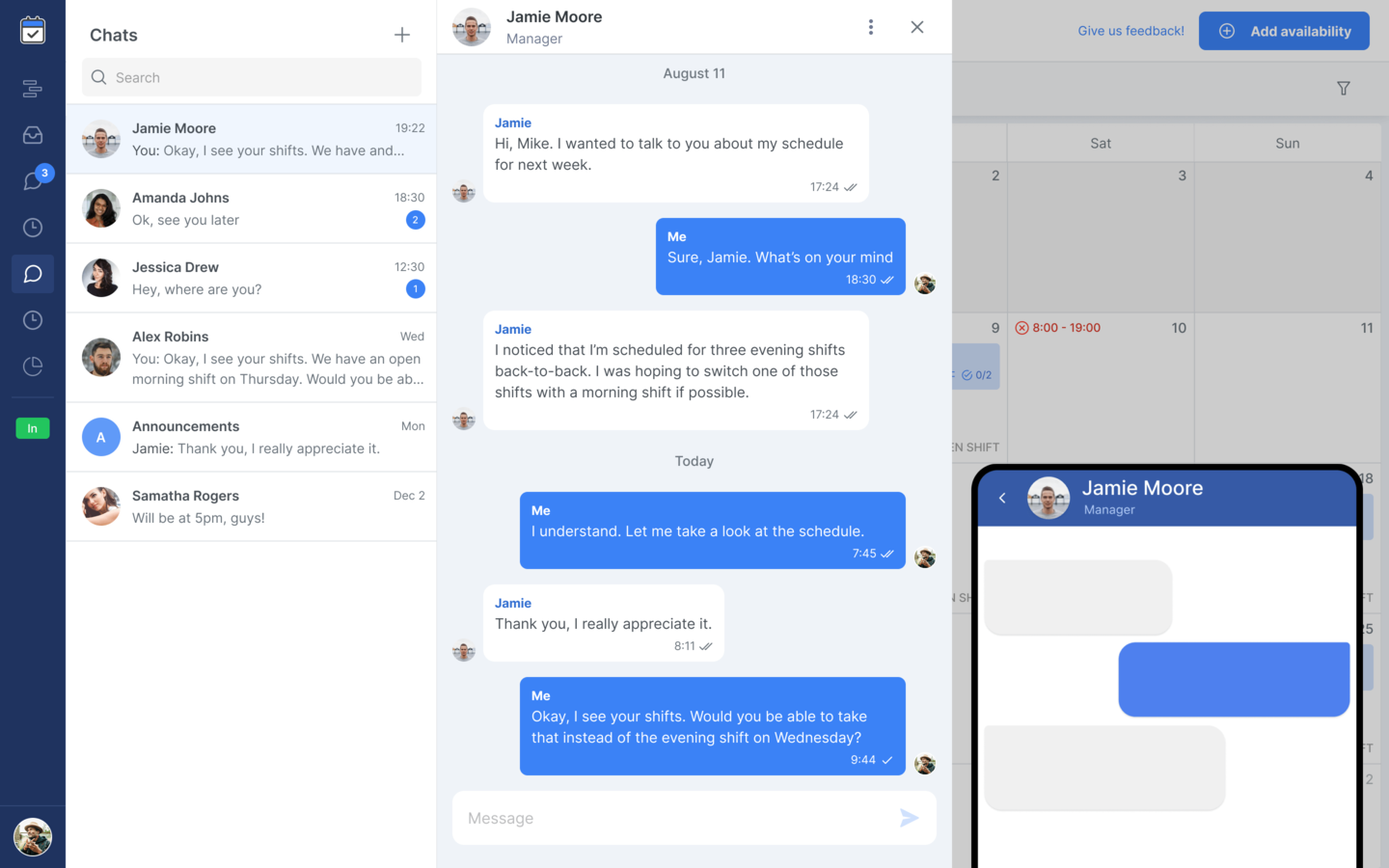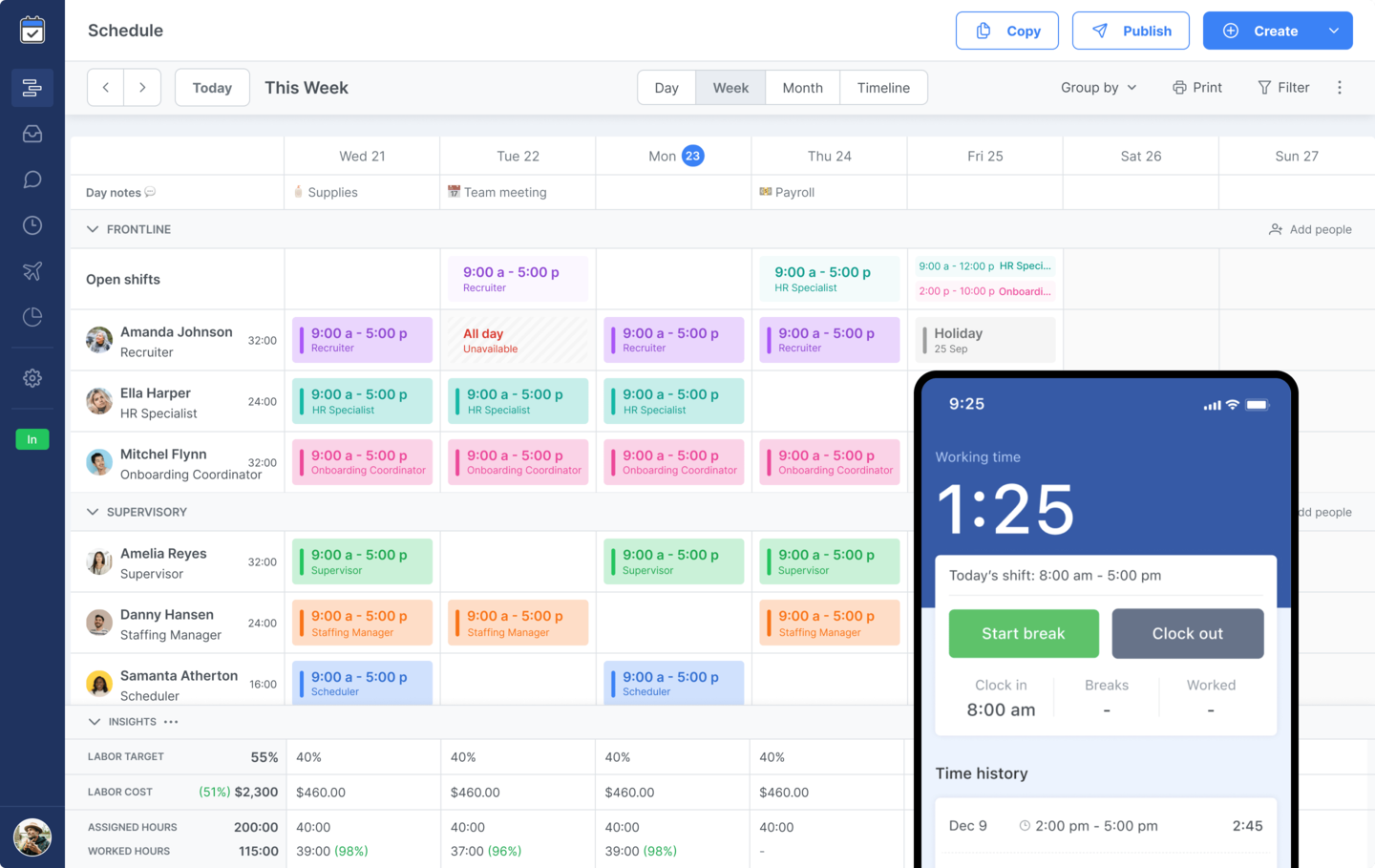How Does Staffing Scheduling Software Work?
Our staffing scheduling solution makes managing shifts for temps and contractors simple. Create, manage, and optimize schedules across clients and industries effortlessly.
Admin Accounts in Staffing Scheduling
Admins can create schedules, assign workers, and monitor availability across placements. With visibility into time-off requests, conflicts are easy to avoid.
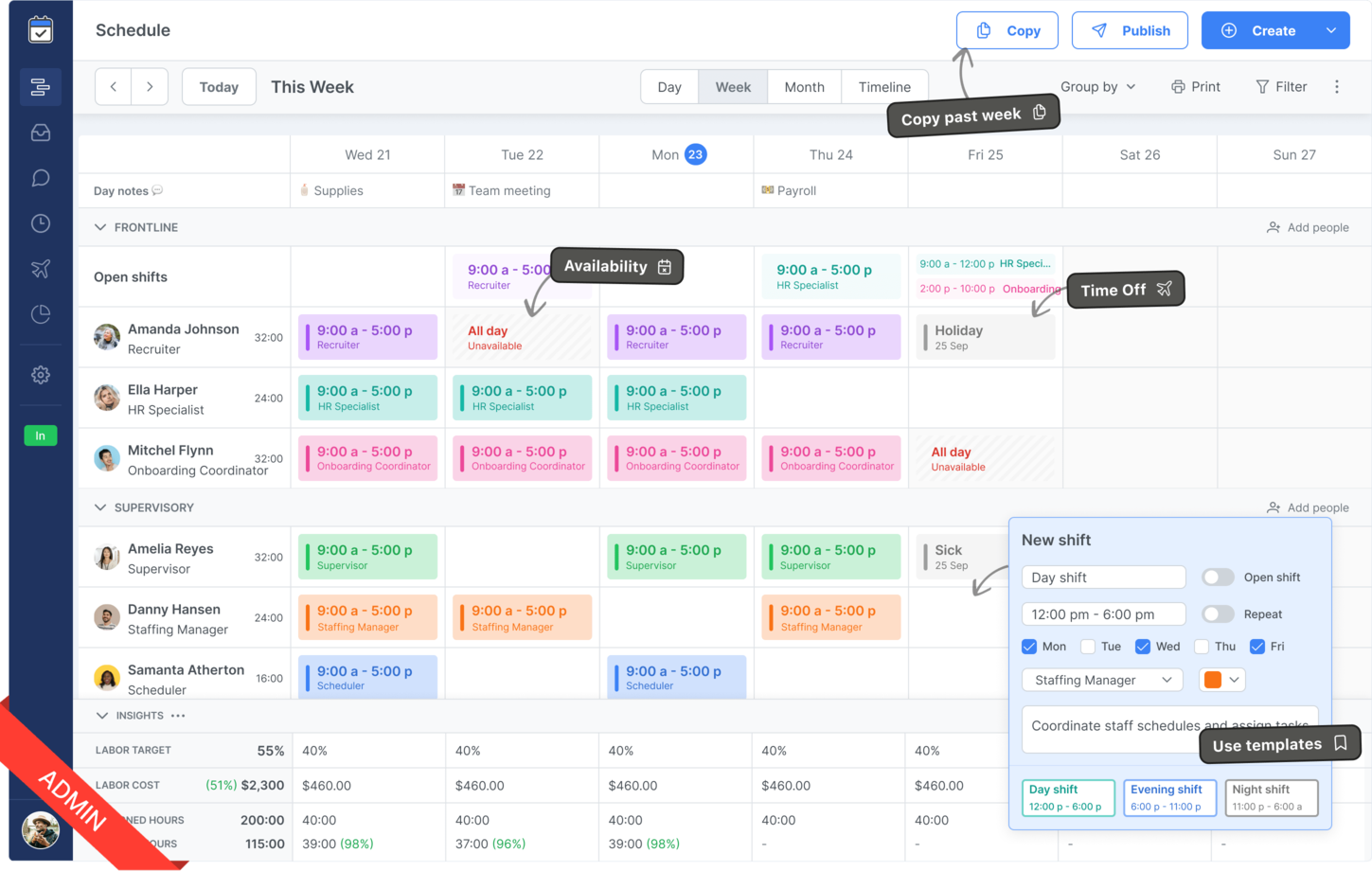
- Organize workers by client, role, or contract
- Build schedules quickly or reuse templates
- Prevent conflicts with availability and time-off
- Add notes for client-specific requirements
- Use recurrence for long-term contracts
Worker Accounts in Staffing Scheduling
Give workers more control while keeping oversight. Each has an account to set availability, request time off, and view assignments instantly.
They can swap shifts, pick up open roles, and stay engaged — while admins maintain full visibility.
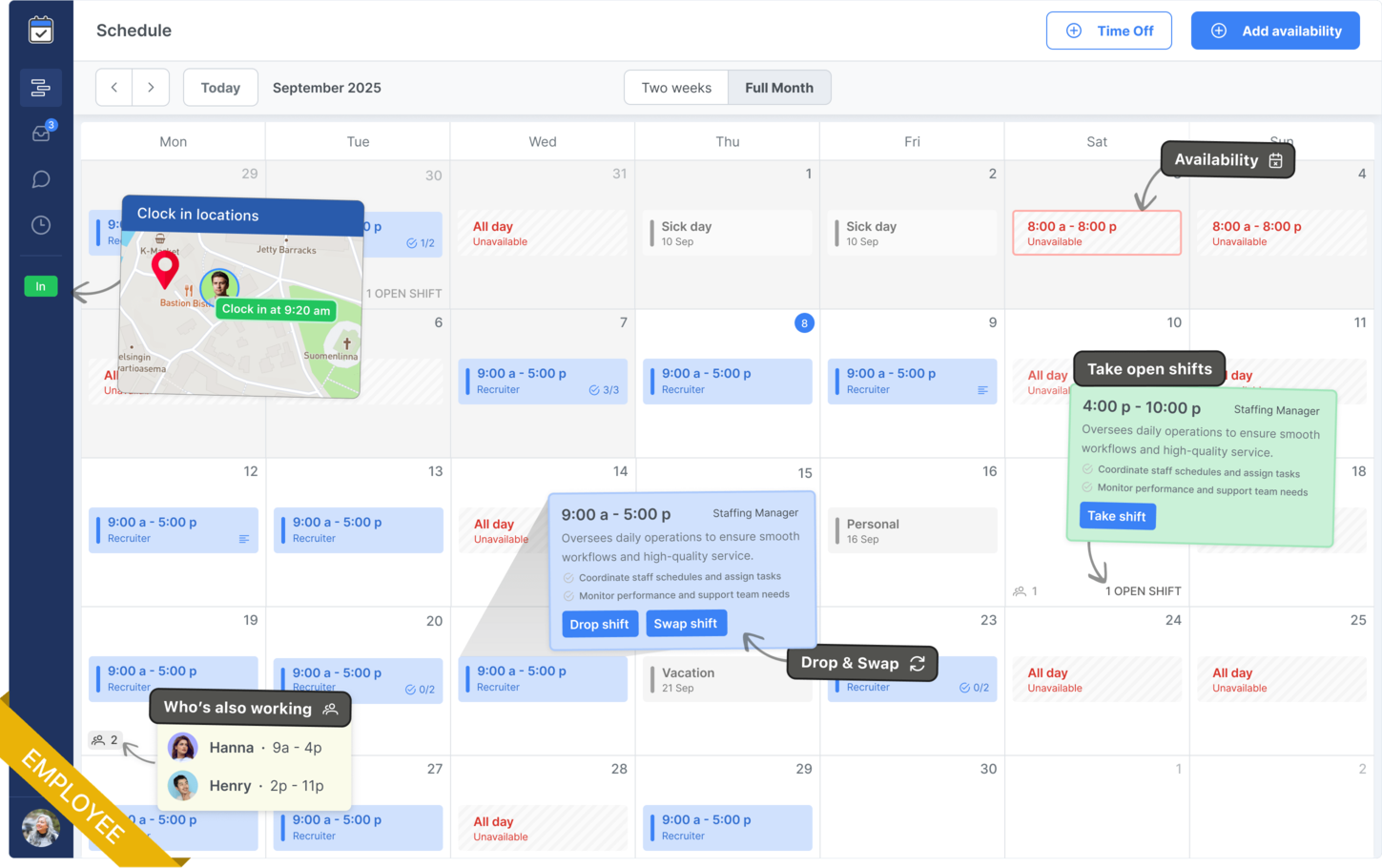
Mobile App for Staffing Scheduling
Shifts works wherever your staff do. The mobile app lets admins edit schedules on the go.
Workers can check assignments, request changes, and get notifications instantly — reducing last-minute issues.

Admin Inbox for Staffing Control
Stay on top of every request with a dedicated Inbox. All time-off, swaps, and drops appear in one clear view.
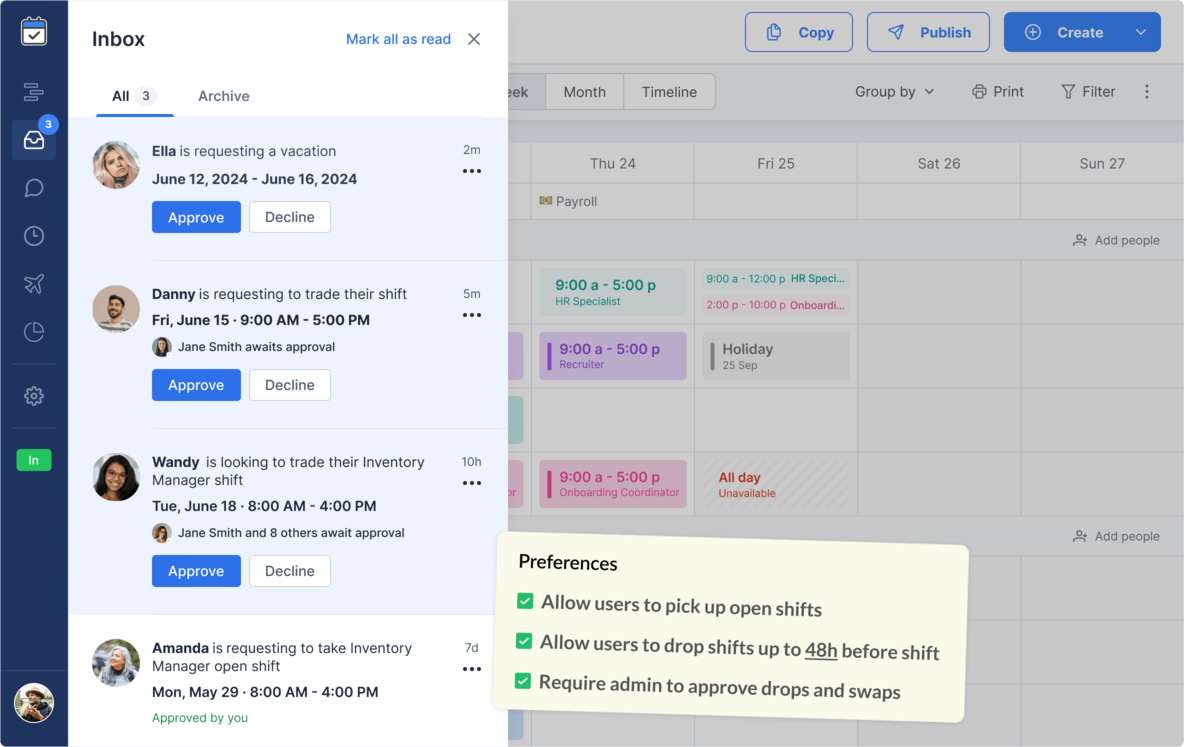
Built-In Messaging for Staffing Teams
Communication is built in. Shifts lets you message temps directly or send announcements without external apps.